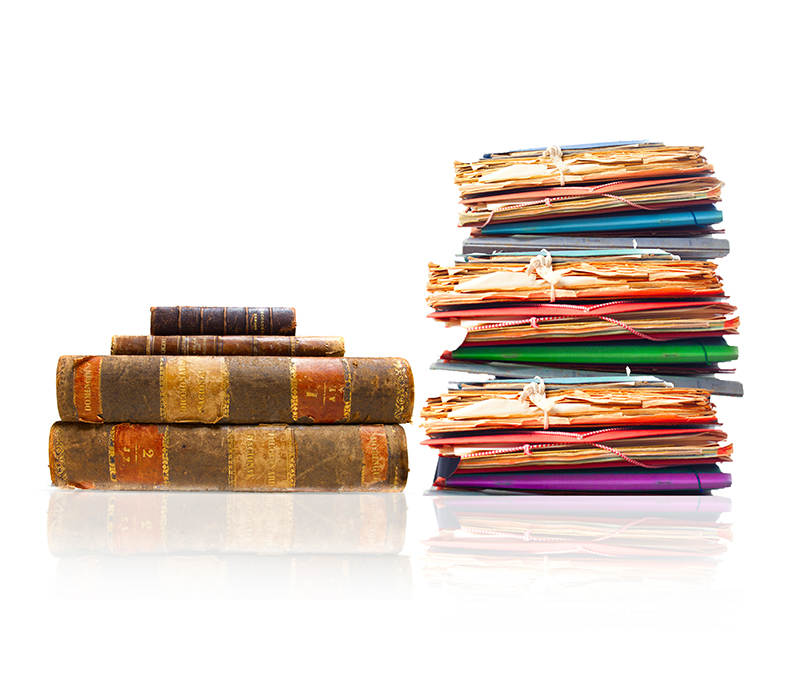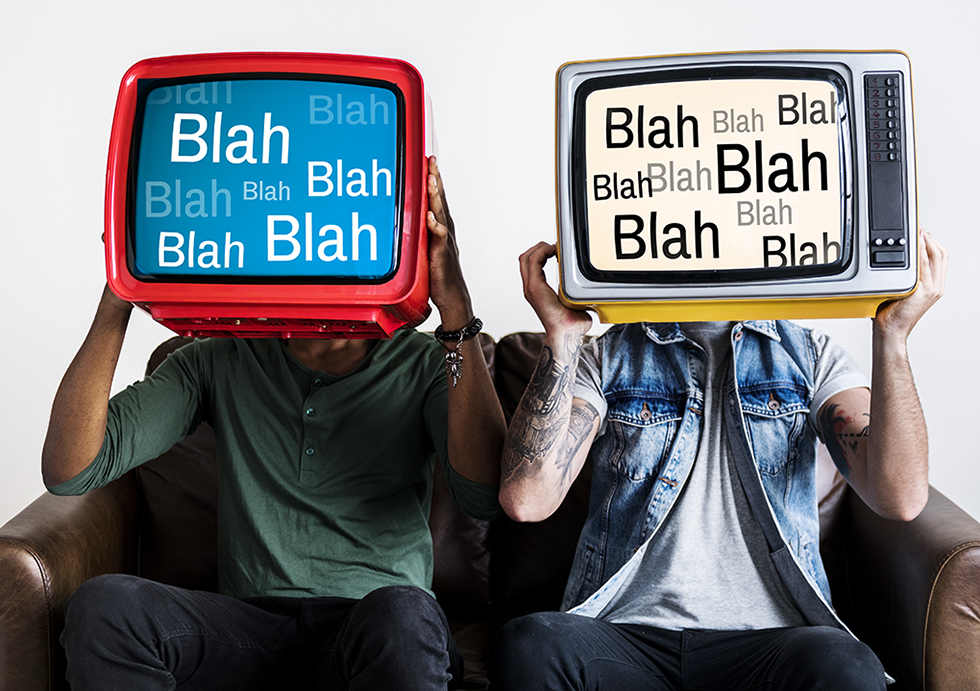Exploring the Different Types of Adobe File Formats
Adobe’s suite of creative software is a cornerstone of the design, media, and publishing industries. With a range of specialized applications, Adobe provides various file formats tailored to different creative tasks. This article delves into the most common Adobe file formats, highlighting their unique features and uses.
1. PSD (Photoshop Document)
Description: PSD files are the native format for Adobe Photoshop, a leading graphic design and photo editing tool.
Features:
Layer Support: Allows for the separation of different design elements.
High-Resolution: Suitable for detailed and complex graphics.
Editable Text and Effects: Keeps text and effects adjustable for later changes.
Transparency: Supports transparent backgrounds and elements.
Uses: Web design, digital art, photo editing, print design.
2. AI (Adobe Illustrator Artwork)
Description: AI files are the native format for Adobe Illustrator, a vector graphics editor used for creating scalable graphics.
Features:
Vector Graphics: Enables designs to be scaled without losing quality.
Artboards: Supports multiple pages or sections in a single document.
Advanced Typography: Offers extensive text manipulation and font support.
Custom Brushes and Effects: Allows for unique artistic effects.
Uses: Logos, icons, illustrations, typography, branding.
3. INDD (InDesign Document)
Description: INDD files are the native format for Adobe InDesign, a desktop publishing and typesetting software.
Features:
Multi-Page Layouts: Ideal for documents with multiple pages, like books or magazines.
Styles and Master Pages: Provides consistent formatting and design across the document.
Linked Assets: Supports linking to external files like images and text documents.
Typography and Paragraph Styles: Extensive control over text formatting and layout.
Uses: Magazines, brochures, books, digital publications, presentations.
4. PDF (Portable Document Format)
Description: While not exclusive to Adobe, PDFs are widely used in Adobe Acrobat and other Adobe applications for document sharing and archiving.
Features:
Cross-Platform Compatibility: Works on virtually any device or operating system.
Security Features: Offers password protection, encryption, and digital signatures.
Fixed Layout: Preserves the design and formatting of documents.
Interactive Elements: Supports forms, hyperlinks, and multimedia.
Uses: E-books, reports, forms, digital documents, presentations.
5. XD (Adobe XD Document)
Description: XD files are the native format for Adobe XD, a tool for UI/UX design and prototyping.
Features:
Interactive Prototypes: Allows for the creation of interactive and animated prototypes.
Responsive Design: Supports layouts that adjust to different screen sizes.
Collaboration Features: Facilitates real-time collaboration and feedback.
Design Systems: Helps manage and reuse design elements.
Uses: User interfaces, app design, web design, interactive prototypes.
6. MP4 (MPEG-4 Part 14)
Description: MP4 is a digital multimedia format used in Adobe Premiere Pro and Adobe After Effects for video editing and production.
Features:
High-Quality Video: Supports high-definition video and audio.
Compression: Efficient compression for reduced file sizes without significant loss of quality.
Wide Compatibility: Compatible with most media players and devices.
Support for Subtitles and Metadata: Can include subtitles, chapter markers, and other metadata.
Uses: Video editing, motion graphics, video production, multimedia presentations.
7. FLA (Flash Animation)
Description: FLA files are the native format for Adobe Animate (formerly Flash), used for creating animations and multimedia content.
Features:
Vector Animation: Supports scalable vector animations.
Interactive Content: Allows for scripting and interactivity using ActionScript.
Export Options: Can export to multiple formats, including SWF, HTML5, and GIF.
Timeline and Keyframes: Essential tools for animation production.
Uses: Animations, interactive web content, e-learning materials, games.
8. DNG (Digital Negative)
Description: DNG is an open-source raw image format developed by Adobe, often used in Adobe Lightroom and Photoshop.
Features:
Raw Image Data: Preserves all the details captured by the camera sensor.
Non-Destructive Editing: Allows editing without altering the original data.
Metadata Support: Stores information about camera settings and edits.
Wide Compatibility: Supported by many image editing software and cameras.
Uses: Professional photography, photo editing, digital archiving.
Conclusion
Adobe’s diverse range of file formats caters to various creative and professional needs. From image editing and vector graphics to layout design and multimedia production, each file format serves a unique purpose, offering specialized features and tools. Understanding these formats helps designers, artists, and developers choose the right tools for their projects, ensuring optimal workflow and output quality. Whether you’re crafting a detailed illustration, designing a user interface, or producing a video, Adobe’s file formats provide the flexibility and power needed to bring your creative vision to life.